[Edit]
Welcome!
So your team is signed up to play in the CYSA District II Playthrough league for Recreational teams? This page gives you some help and hints on how to make this a pleasant experience for everyone. Please read it through to the end.Team Contact Info
It is VITAL that your team contact info on this webpage is correct. You can edit it yourself and for example add a team name, or add a secondary contact (assistant coach, team manager). Make sure that the phone number is correct and current, there have been cases where games had to be moved to a different field hours before kick-off because a field was closed on short notice for some reasonYou can edit your information as follows:
- Open the teams page
- Click on the '[edit]' link (top right of the window).
- Enter your email address (the one that was used to register your team).
- Click on the 'Send password reminder' button and check your email inbox, you should get an email with the password within a minute or so (check the spam folder too if necessary).
- Enter the password and click 'Login'.
- You now have a form where you can edit your team (or teams if you are the contact for multiple teams)..
- Don't forget to click on 'Save' after you made your changes.
Game scheduling
Game scheduling is a multi-step process:- The playthrough scheduler matches up teams on each game day
- Each league will then assign a field and time for their home games
- Someone from your league will then upload the information to the D2Rec webpage.
- League Referee schedulers will schedule referees for the games.
If you need to reschedule a game because you or your opponent cannot get enough players for the game you must therefore do the following
- Let your opponent know (by email or by phone if it is on short notice)
- If you are the home team you must inform your leagues field scheduler and referee scheduler (usually you can find their contact info on your leagues webpage).
- Send an email to the play-through scheduler (contact info can be found on the contact page).
In order to get a nice list of all your games go to the list of teams, find your team and click on the team name. You can send the URL of that page to your parents if you wish, and it is probably also a good idea to print it as it contains the phone numbers of your opponent.
Jersey Colors
The rules say that the home team has to change color if necessary. Note though that some teams have only one color available, so please try to find a good solution. When you contact your opponent a few days before the game let them know what color you plan to play with. If both teams have only one color and it is the same you might be able to find other jerseys, practice pennies, or maybe one team can play in white T-Shirts?
Some referees insist that all players look exactly the same (including the
same colored socks). This being rec I would not expect such a problem,
otherwise try to work out a compromise with the other coach and the referee (I
do NOT want to hear that a game was not played because one coach insisted on
same colors of socks!) Communication and flexibility are KEY to a successful
season.
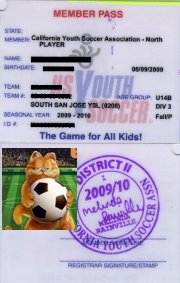
Player and Coaches Passes
In order to be allowed to play all your players AND coaches need a valid player/coaches pass, stamped with the "District II" stamp (see image on your right, front and back of a 2009/2010 pass). Your registrar should know how to get the stamp, in fact, you should get the correct passes directly from your league before the season starts. Make sure that they are laminated. If you have a problem or question regarding the passes please contact your leagues registrar for help.In case you do not get the player passes in time for the first game, make sure you at least have the "Golden Rod" (the official list of players on your team). At the beginning of the season a referee should allow this as a replacement for the passes.
The passes or golden rod are the proof that all your player are insured, so no ref will allow a game without them (for liability reasons).
Uniform / Equipment
Referees will inspect each players uniform at the beginning of the game. Players without shin-guards WILL NOT be allowed to play, no exception! Players may not play with baseball cleats either! Other shoes are OK, although soccer cleats are preferred. No jewelery, bracelets, ear rings, watches, etc. will be allowed for safety reasons.Goal keepers need to have a shirt with a different color than the rest of the team.
If you are the home team you will be asked to provide three (non flat) game balls.
Referees
All games are supposed to be scheduled with three referees. However, sometimes there will be only two or one referee. In this case the teams will be asked to provide one or maybe two people for the sideline. Those will be asked to flag if the ball is out, but are not expected to call for offsides or fouls. Please realize that a single center referee will have a harder time to make all the correct calls (in particular offside is very hard to call that way, so be careful with the offside trap). Please do not complain to them or shout at
them even if you disagree with a call. If you don't understand a call you can
ask the referee AFTER the game what the call was, but don't argue. You can
always send a complaint after the game to your leagues referee director and to
the play-through coordinator for your age group so that they can deal with the
problem.

Parents
As the coach you are responsible for the behavior of your parents. This means for example that the referee will throw you off the field if the parents behave in an unacceptable way. Usually referees willask you once to get control of the situation,
tell you a second time
remove you from the field if the parents still did not get the message.
If that happens YOU will be suspended for multiple games, and if you are the only coach for your team your team will not play those games at all! Therefore make sure that the parents are well aware of the consequences if they start yelling at players, coaches or referees or even start coaching (the rules only allow the coaches to coach during the game).
Scoring
We do collect scorings, we do not keep rankings though. This league is here for kids to play soccer, enjoy the game and have fun. Nobody cares who wins. Make sure each kid gets to play 50% of the game (this is a CYSA rule!), and don't try to win by high margins. It is no fun for either team if the score is 15:0 (yes, this has happened). If you are ahead by 4 goals or so change your line-up, shoot from far away, ...Get your team's game on your calendar
The D2Rec website allows you to easily include the games of your team or your childs team on your calendar, as long as your calendar application can import calendars from the web in the ICS format. Many online calendars support this feature too (google calendar for example can import the game calendar).On your Teams webpage you will find below the teams information two links under Calendar: one is named 'subscribe', the other 'download'. The first one can be used if you run your calendar application locally. If everything is configured correctly you should be able to just click on the 'subscribe' link to get the calendar imported into your program.
If you use an online application like google calendar you probably have to copy the 'download' link. Move the mouse pointer over the link and click with the right mouse key. Select 'copy link' or 'copy location'. Now go to your calendar webpage and search for the 'add calendar' link or button (sometimes also named 'Add URL' or 'Add Calendar URL'). Click on it, and paste the link you just copied from the SSJ webpage into the field.
Note that in either case you need to make sure that the application reloads the calendar automatically once a day or so in order to get updates to the schedule (if your application does not do that you need to manually either import the calendar again or update it. How this is done depends on the application).